Logging into Snowflake reader accounts with "Sign in using Zus Health"
Starting August 5, 2024, data mart users must log into their Zus-provisioned Snowflake reader account using the "Sign in using Zus Health" button. This change aims to enhance your user experience with improved access management and security, providing streamlined login across all Zus services, including the Zus standalone UI application, Zus APIs, and FHIRPlace.
What You Need to Do:
- Visit the Snowflake login page as you normally would, available at https://zus-{company_name}.snowflakecomputing.com.
- Click on the "Sign in using Zus Health" button.
- Follow the on-screen prompts to complete the login process.
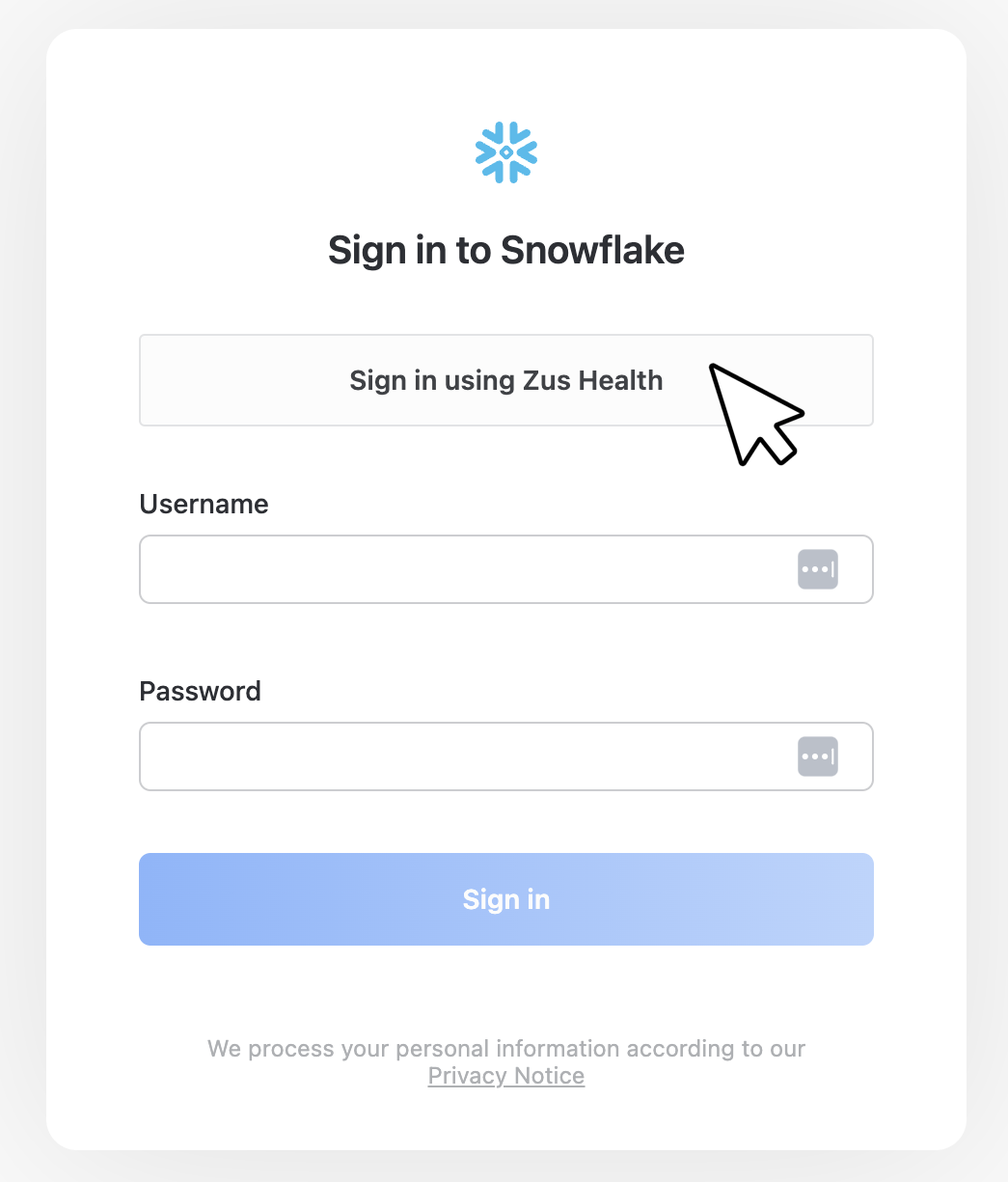
Frequently Asked Questions
What if I use my own identity provider like Azure Active Directory or Google SSO?
Follow the on-screen prompts and you'll be redirected to your identity provider for authentication.
What if I don't have a Zus username and password?
If you have a Zus-provisioned Snowflake reader account but no Zus account, you will receive an email on August 5th to set up your Zus username and password.
What if Zus directly shares the data mart to my organization's own Snowflake account?
This change only affects Zus-provisioned Snowflake reader accounts. Your login to your organization's Snowflake account remains unchanged.
For any issues or questions, contact our customer support team at [email protected].
