September 16, 2022
We've introduced a host of new features and enhancements in our FHIRplace application to make browsing FHIR resources in Zus easier than ever. Read on to learn more about what we've been up to this quarter.
Render CDA documents directly to understand source data at a glance
Clinical documents retrieved when populating a patient's history are stored as Binary resources in our FHIR store. When viewing binary resources containing CDA XML (the standard format for clinical document exchange) in FHIRplace, toggle the "Parsed" slider to view the fully rendered document.
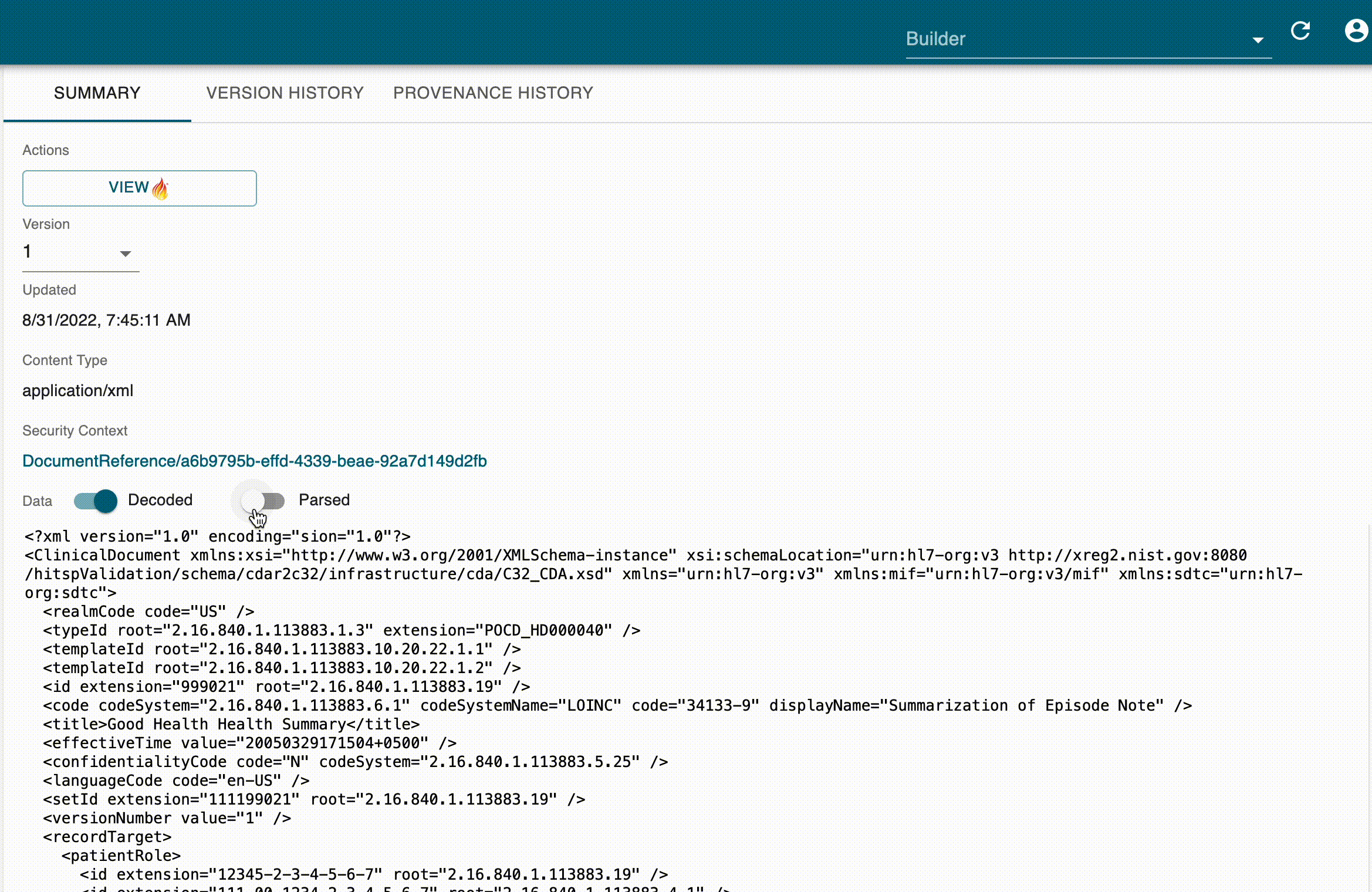
View all resources linked to a given patient
When viewing a Patient resource, navigate to the "Show Everything" tab to see a complete list of resources associated with the patient.
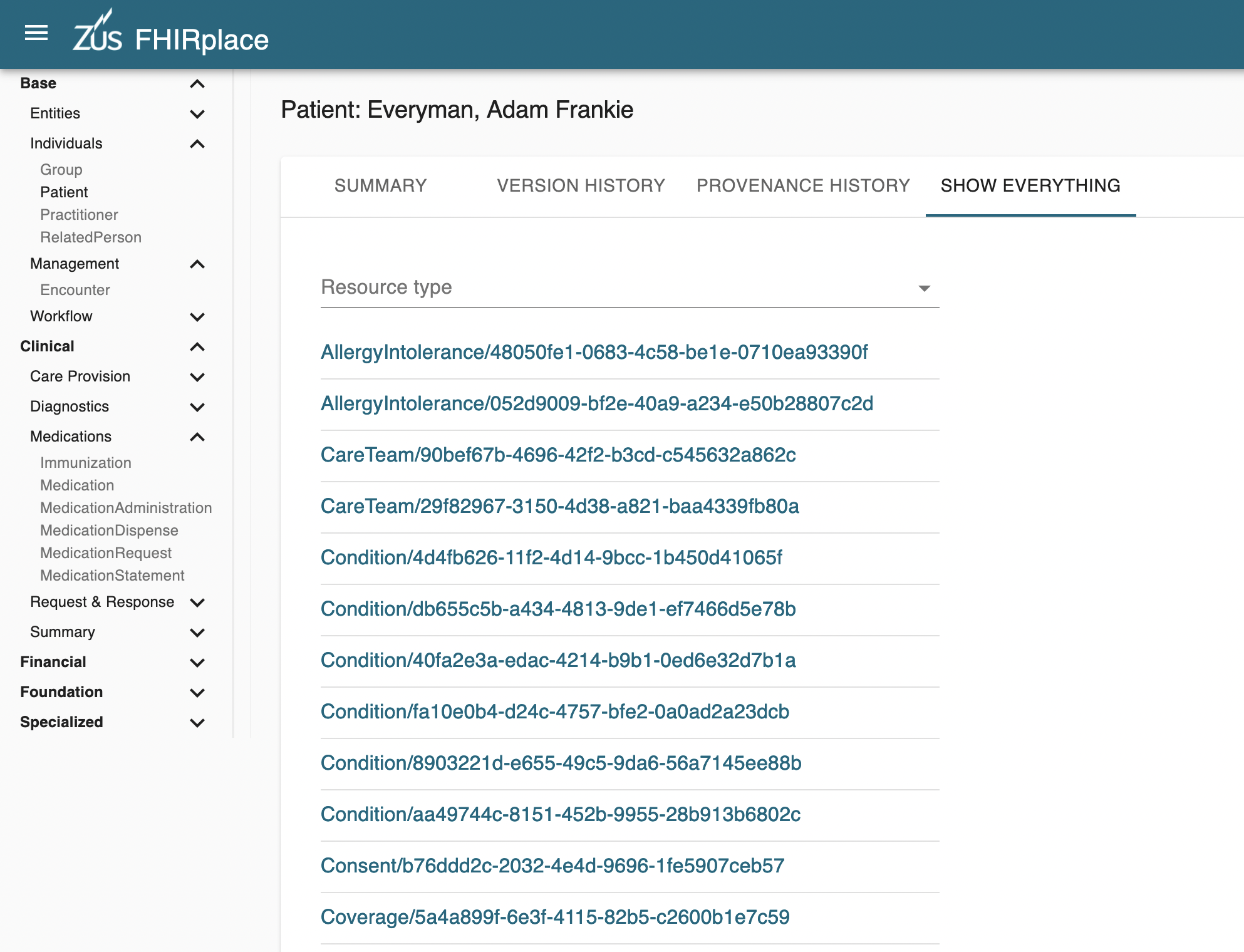
Compare resources
Select any two resources and click the compare button to view a side-by-side comparison of differences.
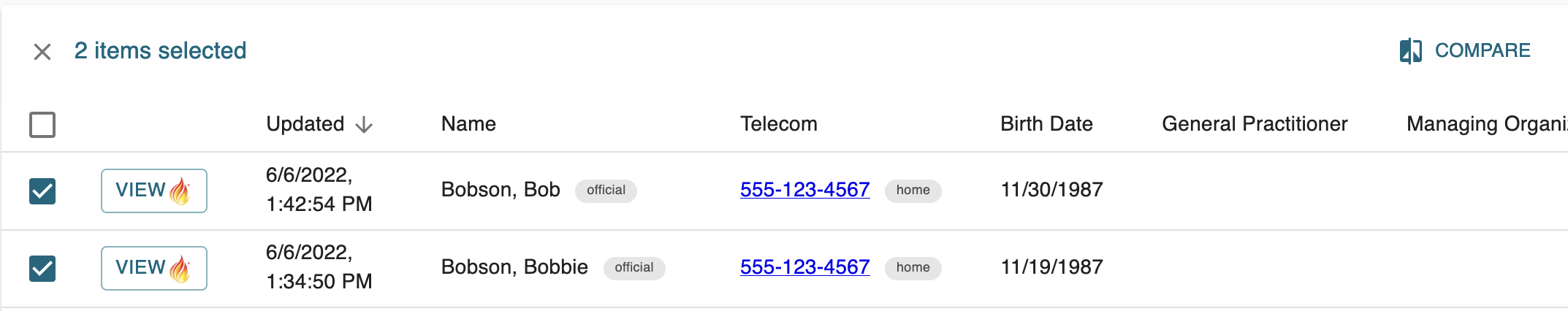
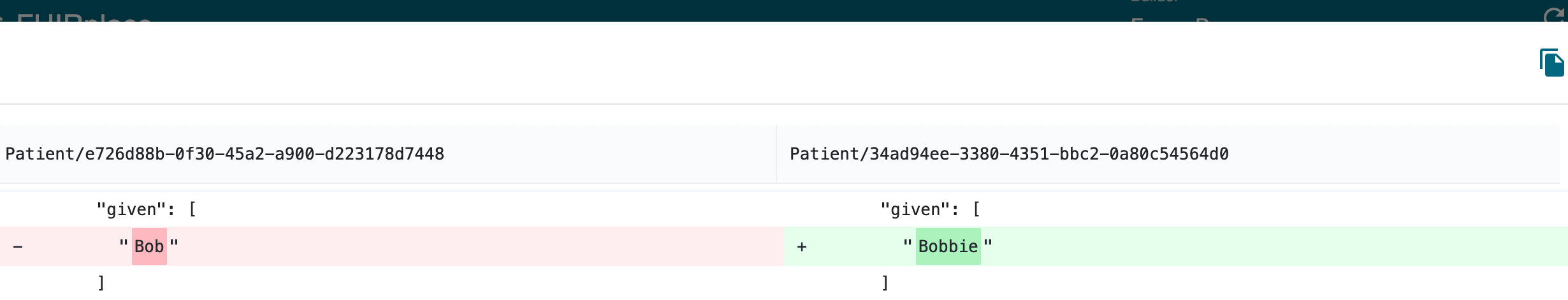
Create new resources
When viewing any list of resources, click the New button to add a new resource of this type
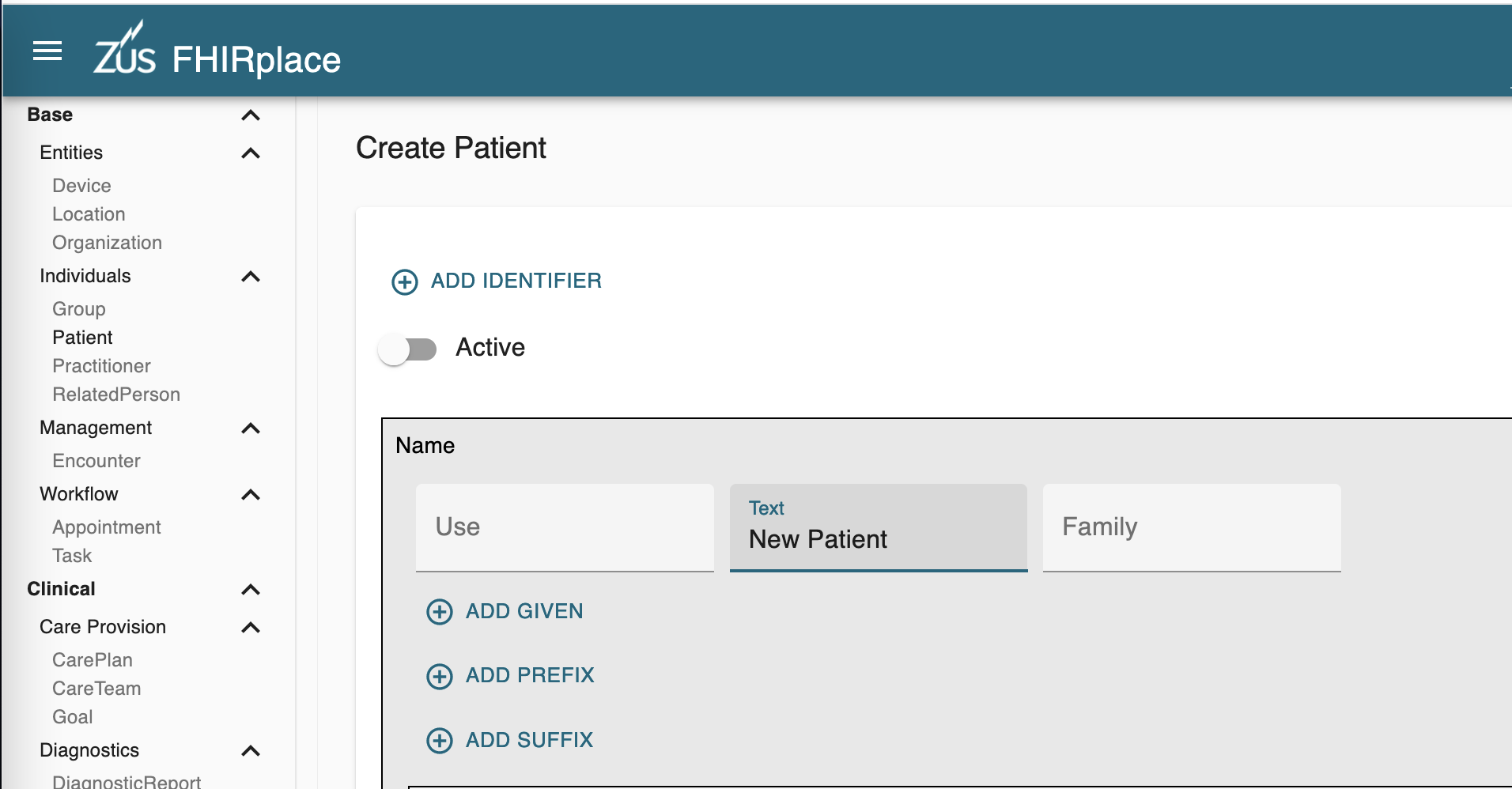
Table improvements
- Customize visible columns
- Additional sort/filter options
- Paste an identifier to quickly jump to a resource
