July 2, 2024: Open CDA Documents in a new tab in the Zus Web App
Users of the Zus Web Application are now able to open CDA documents in a new tab in addition to viewing the document within the ZAP.
Viewing multiple documents is much easier - click on the "open in a new tab" button and the document will open, allowing users to return to the profile to open additional documents or browse the ZAP.
Users can also use a keyboard command button in combination with a click to open documents in a new tab effortlessly. Simply hold down the Ctrl key (or Cmd key on Mac) while clicking on the document link to open it in a new browser tab.
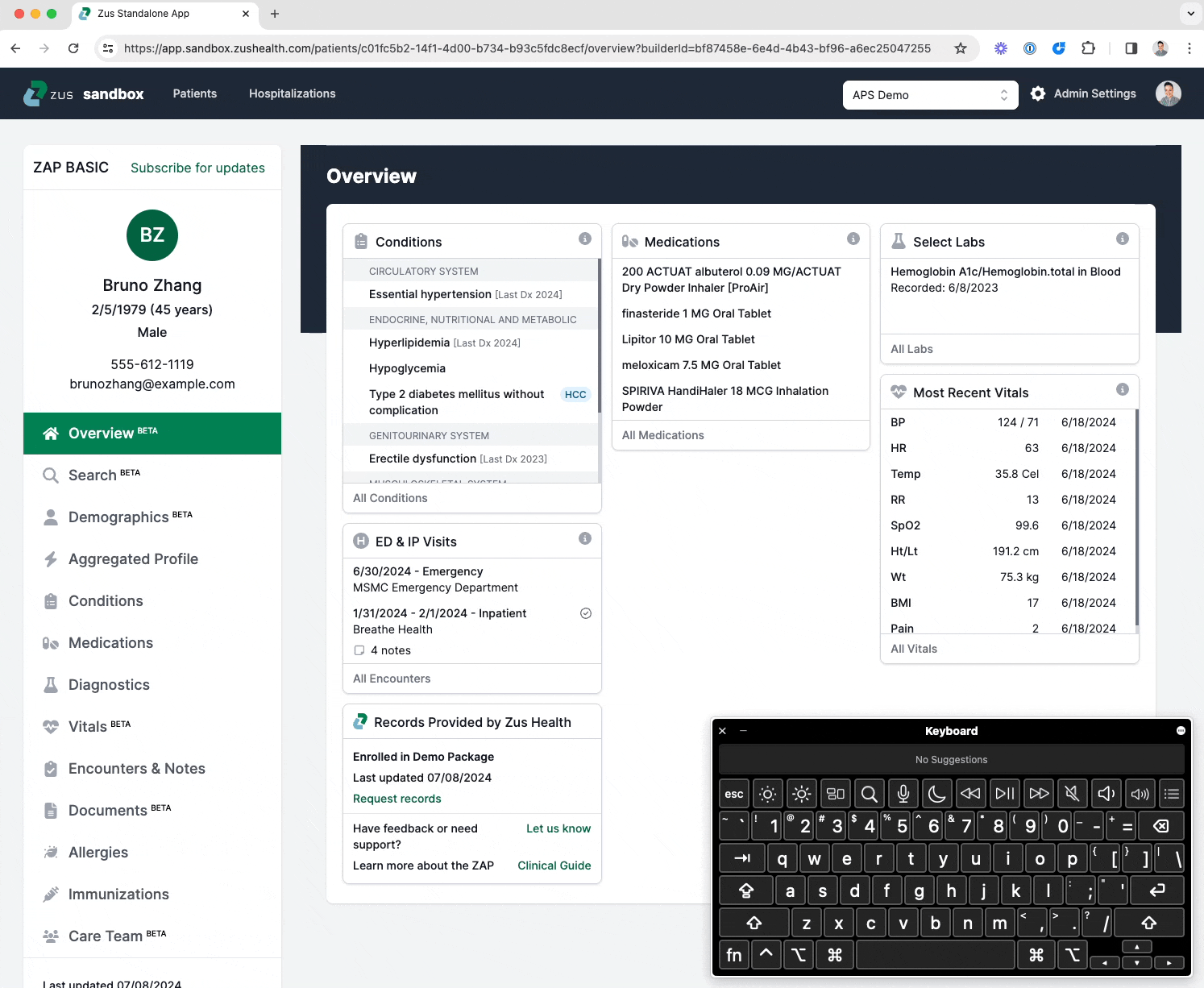
In addition, the URL of the document tab is sharable with other colleagues at your organization with a Zus account. Users not already logged into Zus will be prompted to log in to view documents via URL.
