Oct 15, 2025: Export select sections of a CDA Document
Starting October 15, 2025 ZAP users will be able to selectively export only certain sections of a CDA Document. This makes exporting only the relevant information easier, and cuts down on the size of huge CDA exports.
A checkbox now appears beside each section title in a CDA document. Click the checkbox next to each section for export - a checkmark will also appear next to the table of contents for a selected section.
Once all relevant sections are selected, export the document as a PDF. The PDF will note that the export represents a subset of the original document, indicating in the table of contents which sections were omitted. The Title of the PDF also indicates as partial export, along with the user name who completed the export and time stamp of the export.
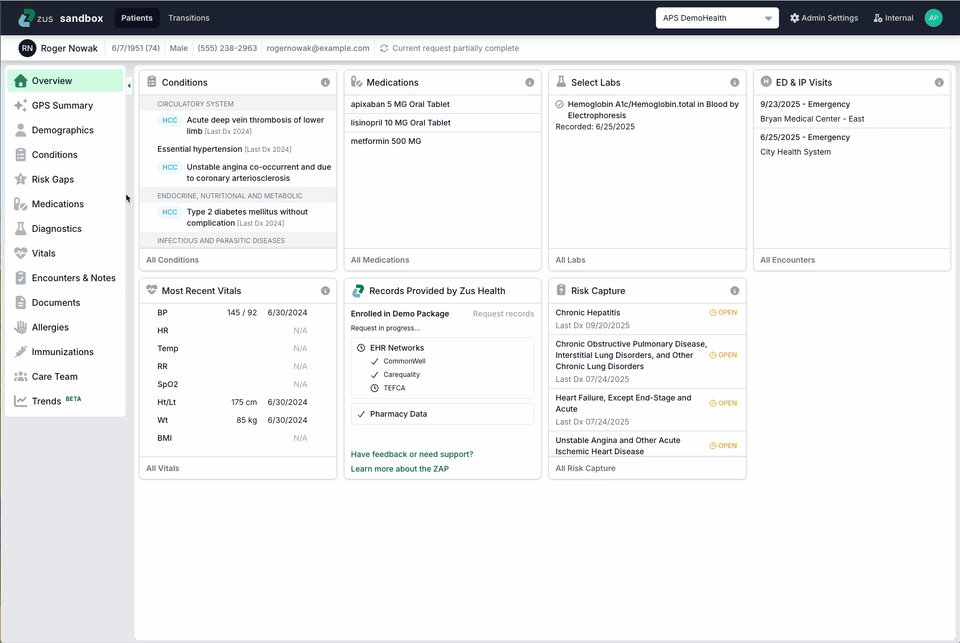
We are making this change based on feedback from users. If you have any questions or concerns, reach out to us at [email protected].
