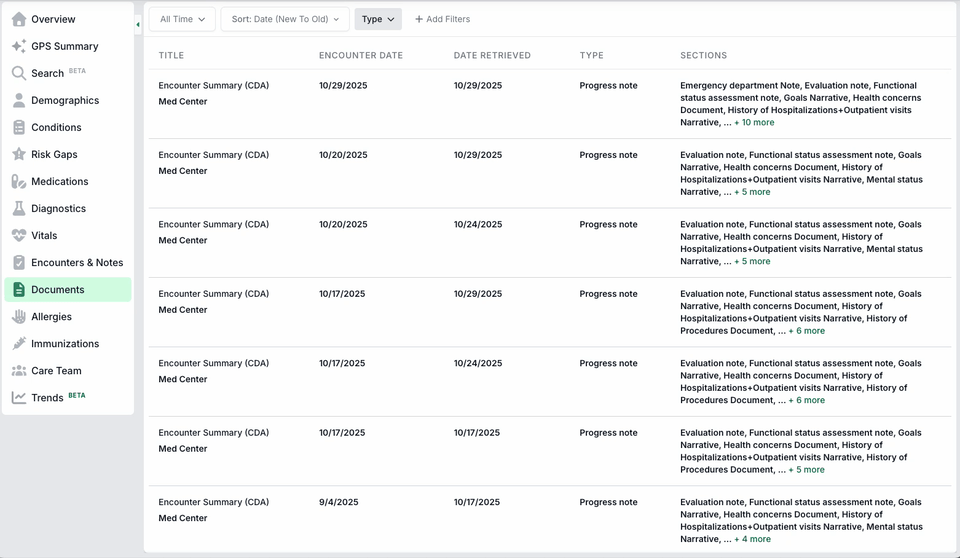Oct 29, 2025: Document Table Updates
October 29th, 2025 by Adrianna Preston-Sicari
We’ve made several improvements to the Documents table to make it easier to find and understand document types and contents.
What's New
Type Filter and Column
- The “CDA Type” filter has been renamed to “Type”.
- The Type filter now applies to all documents, not just CDA documents.
- We’ve also added a new “Type” column in the table, located to the left of “Sections.”
- This column shows the document’s type display name, using standardized medical terminology (LOINC display names).
- These are the same names you’ll see in the Type filter dropdown.
- Examples include values such as “Discharge Summary” or “Consultation Note.”
Technical noteThis information comes from the DocumentReference.type field in the FHIR resource, which maps to LOINC document type codes.
Sections Display
The “Sections” column now shows up to the first five sections for each document.
- If there are more than five sections, you’ll see a “+ N more” link.
- Clicking the link expands the cell to show all remaining sections.