Conditions
This page is no longer being updatedAs of April 23, 2024 all documentation of how to use the ZAP can be found at https://clinicalguide.zushealth.com/docs/conditions
Overview
The Conditions component allows providers to easily manage patient problem lists leveraging a summarized history of conditions reported for that patient. Providers can:
- View and manage a de-duplicated list of conditions reported by your organization and other providers
- See a chronological history of condition documentation by your team and other providers
- Easily reconcile and add conditions from other providers’ lists to your own conditions list
Conditions List
The Conditions List contains conditions your provider team added as well as conditions external providers have recorded and are not in your condition list.
The component summarizes conditions based on SNOMED CT terminology so providers have a simple de-duplicated list to review.
- The Conditions List will be blank if Zus did not find conditions in a patient's medical history or if your organization has never requested medical history for a patient through Zus.
- If a conflicting determination is reported from an external condition (e.g., your record says Anemia is inactive but a newer report says it's active), your record's information will still be displayed as-is in the Conditions List and the history for this condition will display the conflicting external record.
Although not all raw clinical data includes SNOMED CT codes, the Zus Data Enrichment service supplements these codes where 1:1 mappings are available enabling 97% coverage of SNOMED CT for conditions in Zus.
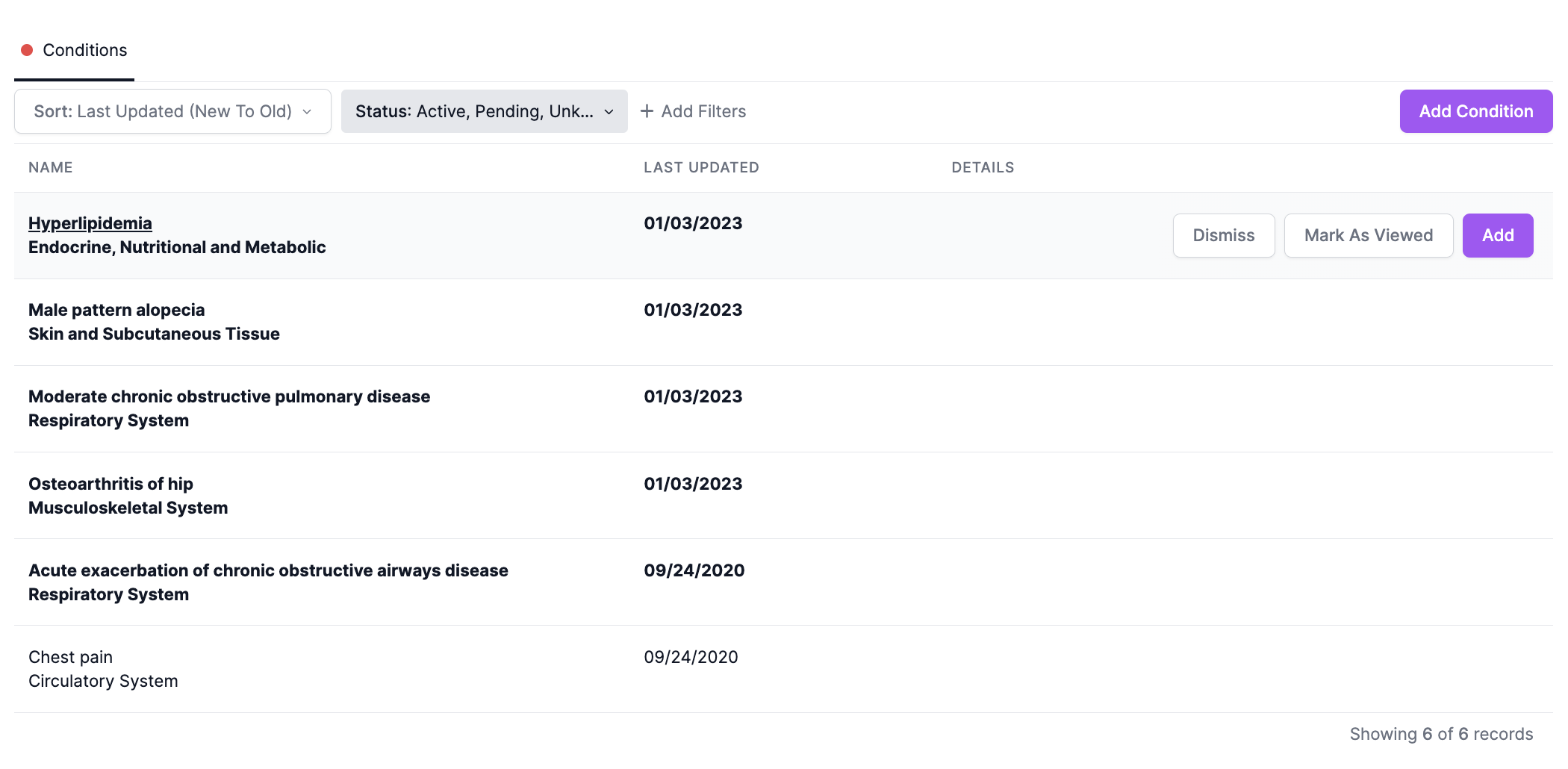
The red dot to the left of the "Conditions" title indicates the presence of new data. New conditions are displayed in bold font.
You can mark a new condition as read by clicking "Mark As Viewed" above or by clicking on the condition to view its details, which automatically marks the condition as viewed.
Condition History
Condition History is available for any condition from your organization and external providers.
The Details box shows a summary of the latest information available for that condition.
History shows all individual records in the ZAP associated with a given condition, including encounter diagnoses and problem list documentation. Expanding a record provides available detail such as the reporting physician (Recorder), status, and the associated encounter. If a source document is available, it'll be notated with an icon and linked.
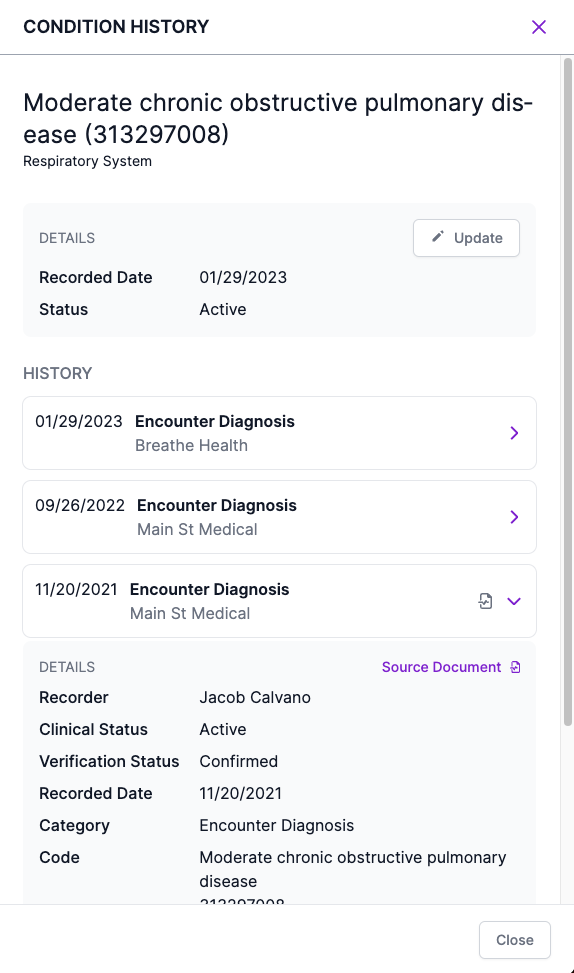
Managing Conditions (Add / Edit, Remove, Dismiss)
Conditions can be added to your record from external records in the Conditions List or de novo using the "Add Condition" button. The form allows you to search for and select any condition, select an appropriate status, record onset and / or abatement date, and includes notes.
- The auto-complete allows Zus to include the associated SNOMED CT code for any saved conditions.
- In addition to Active, Inactive, and Refuted, Zus offers Pending and Entered in Error statuses.
- Entered in Error is equivalent to a soft delete. This is the status that will be placed on any conditions you choose to remove from your Conditions List.
- Pending is not adopted by all organizations. Some use it to denote conditions with labs pending or for pre-charting and other supporting care team workflows that occur prior to the physician visit.
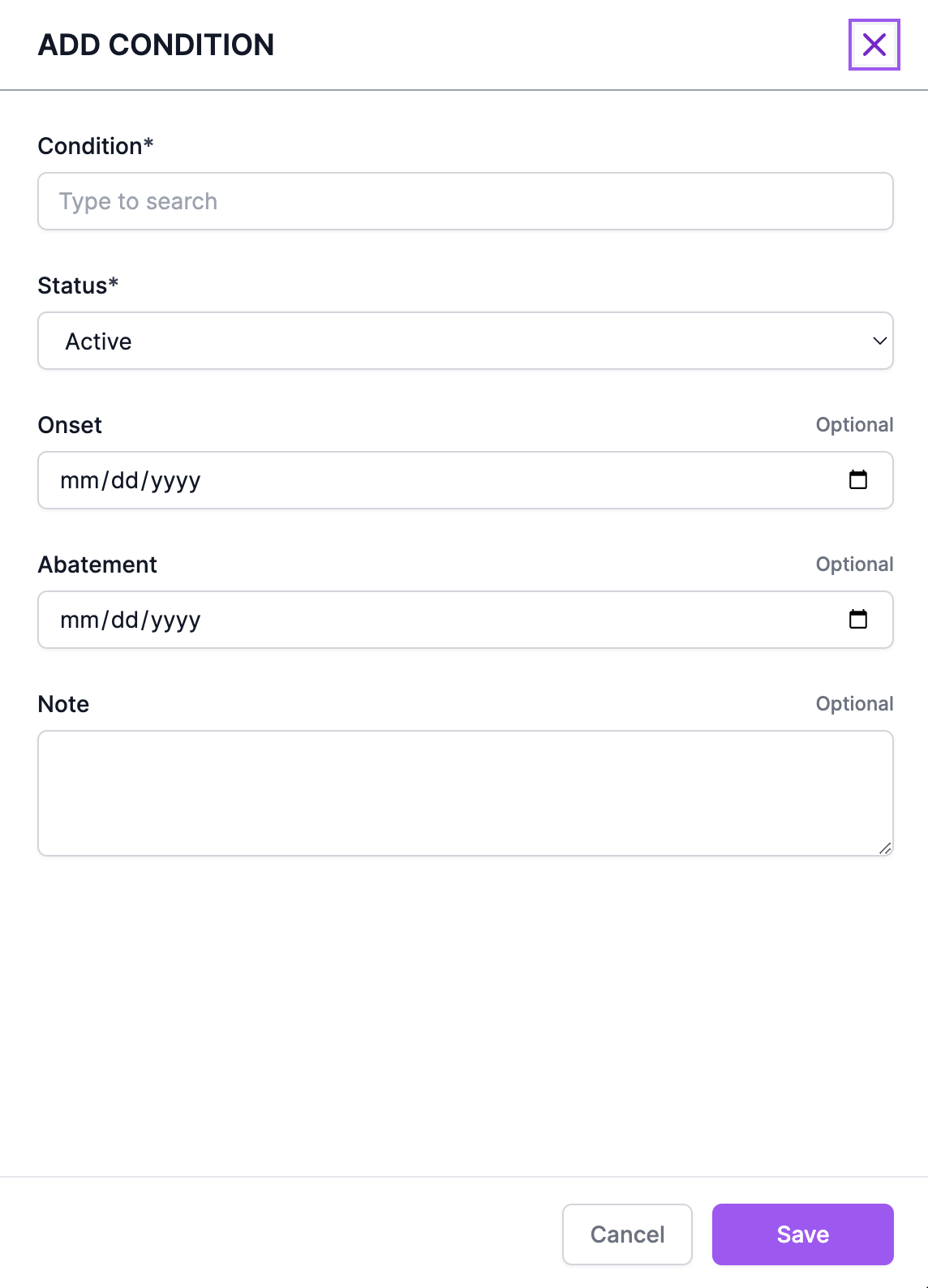
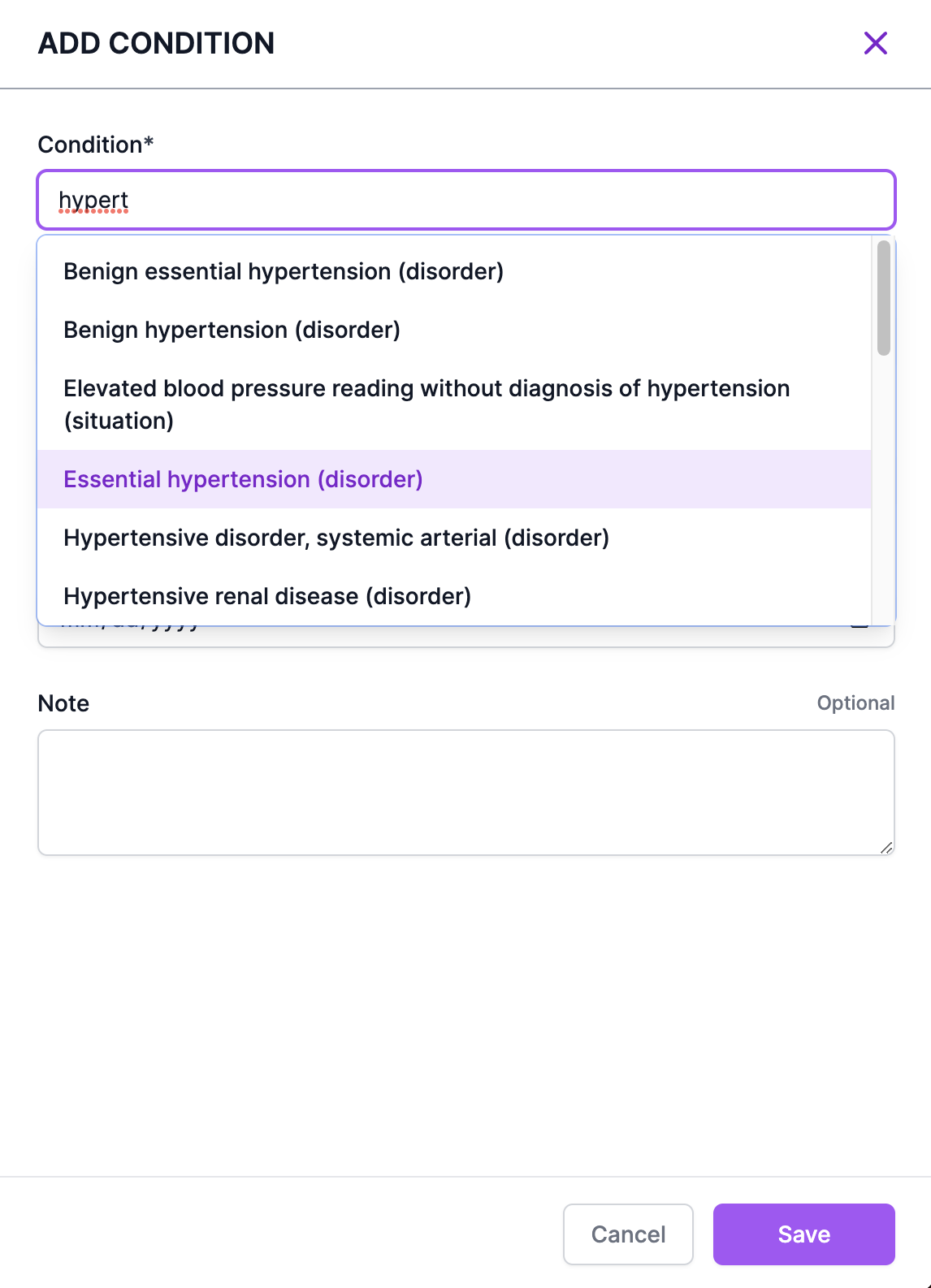
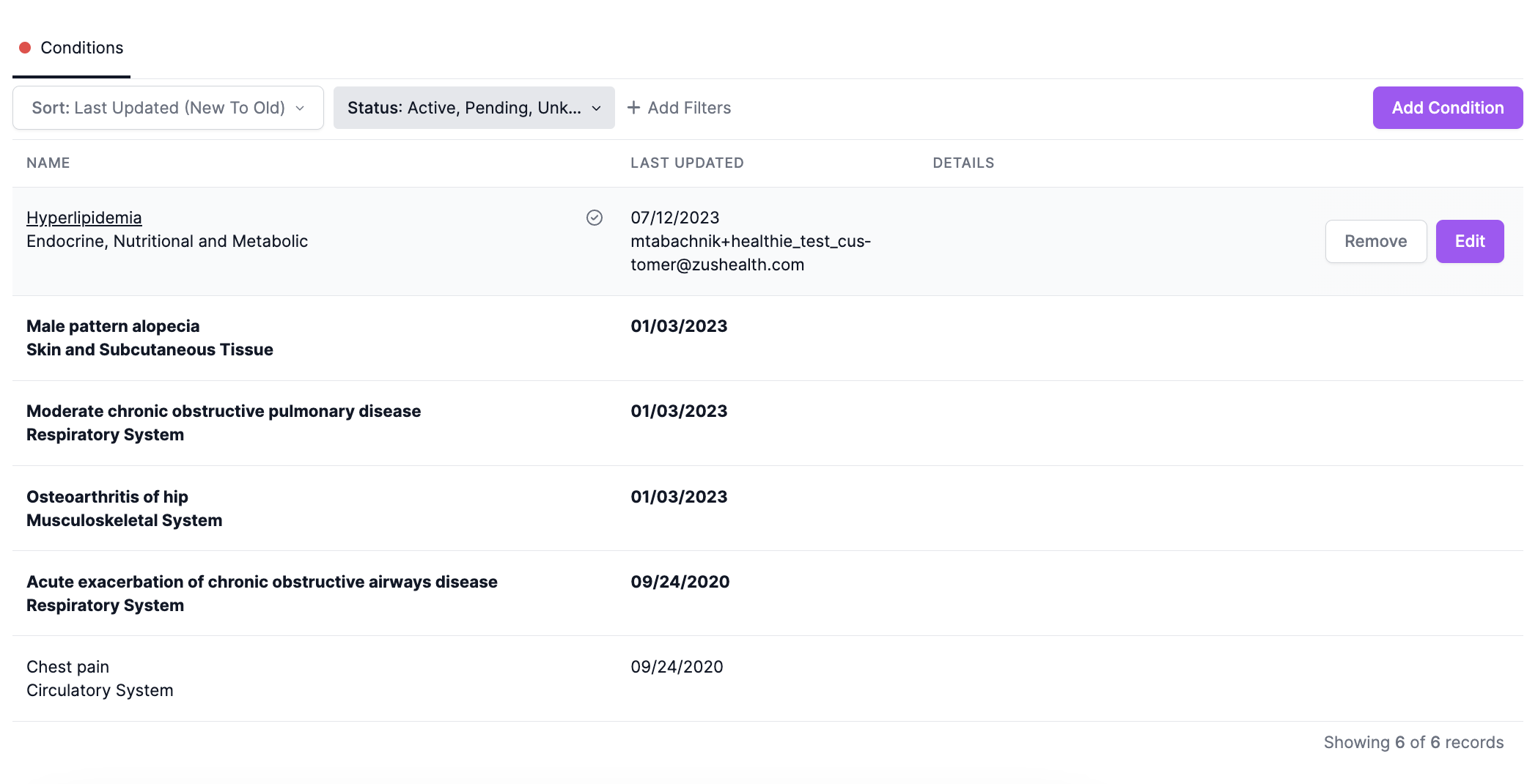
Once added to your record, these conditions will appear with a check mark to the right of the condition name. Clicking "Remove" will remove the condition from your record, removing the check mark but retaining the condition in the Condition List as an external record.
If you believe a condition is no longer active for a patient or was entered in error, you can click "Dismiss" to remove it from the Condition List. Select "+ Add Filters" and click "Show Dismissed Records" to show dismissed conditions, which will appear in gray font. The dismiss action can also be reversed.
Sorting and Filtering
- Sort is supported for condition name, category, status and last updated date.
- Filtering is supported for category and status.
- Category helps group conditions into clinically meaningful categories and generally align to certain body systems. Category is defined by applying HCUP's Clinical Classifications Software Refined (CCSR) via the Zus Data Enrichment service.
FAQs
Why isn't a patient condition visible in the UI? I see it when I query the Zus platform via API or data mart.
The component excludes external conditions categorized as FAC (factors influencing health status and contact with health services) or assigned no category by HCUP's Clinical Classifications Software Refined. This is because -- although reported as conditions data -- the information is inconsistent with conditions and problems appropriate for a problem list.
Common examples:
- Encntr for obs for susp expsr to oth biolg agents ruled out (SNOMED 315215002, FAC016 Exposure, encounters, screening or contact with infectious disease)
- Healthcare maintenance (SNOMED 305058001, FAC014 Medical examination/evaluation)
- Dietary management surveillance (SNOMED 424928005, FAC012 Other specified encounters and counseling)
- No current problems or disability (SNOMED 160245001, no CCSR mapping)
Updated 4 months ago
