Elation Health
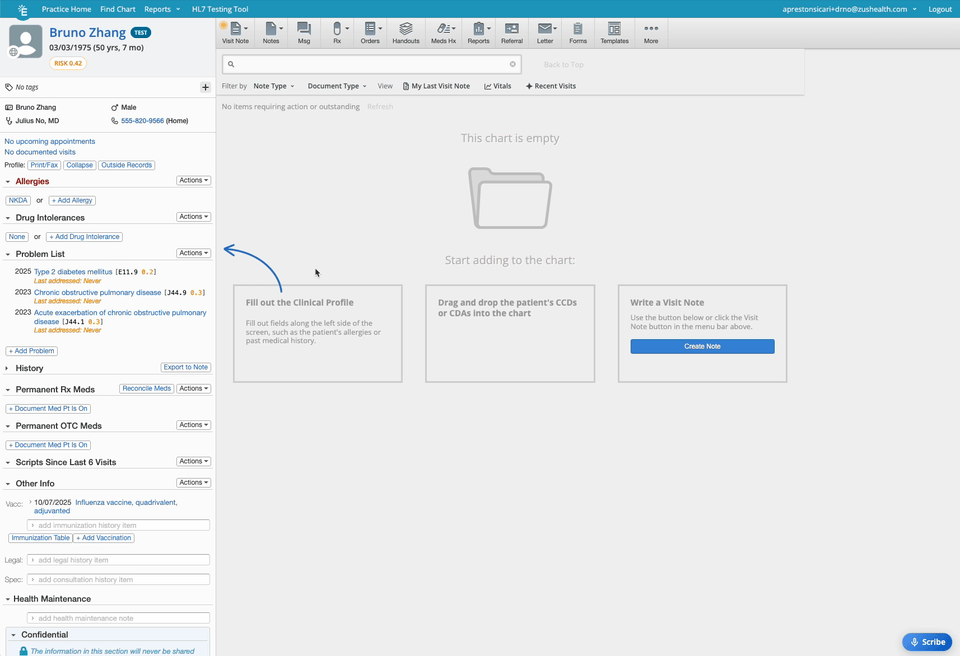
Embedded UI Component
- Launch the Embedded ZAP from the Outside Records button in the patient chart
- Write conditions and vitals to the patient chart directly from the ZAP
Data Synchronization
A longitudinal CCDA is pulled during the single patient sync.
A progress note CCDA is pulled when Zus receives a signed visit note (which is loaded as an encounter).
The following data are synced automatically as they are updated in Elation and sent to Zus via webhooks:
- Allergies (pulled from both allergies and drug intolerances in Elation)
- Appointments
- Conditions (pulled from the problem list)
- Demographics
- Encounters (pulled from signed visit notes)
- Immunizations
- Vitals
Patient Opt-out
Any patient that is updated in Elation to opt-out of HIE data sharing will be subsequently updated to follow Zus's opt out logic - How Patient Opt Out Works.
Setup Requirements
Work with your Zus account manager to have Elation enable the integration for you.
Updated 14 days ago
