Zushooks
As a value- and/or risk-based care delivery provider, you strive to manage a patient’s continuum of care, within and outside of your organization. This involves timely interventions to events of interest, such as:
- When a patient is admitted, discharged, or transferred (ADT) from an inpatient encounter
- When the patient is prescribed a medication or picks up a medication
- When a patient has a new lab result
Rather than requiring you to make API calls to the Zus FHIR Store to discover whether a data-generating event occurred, Zus can securely send a message to your URL.
What is a webhook?
A webhook is a user-defined HTTPS callback. When you build your application using Zus APIs, you may want to receive inbound HTTPS requests from Zus. These request payloads contain information about data creation and update activity in the Zus FHIR Store - for instance, when a patient picks up a prescription for a new medication.
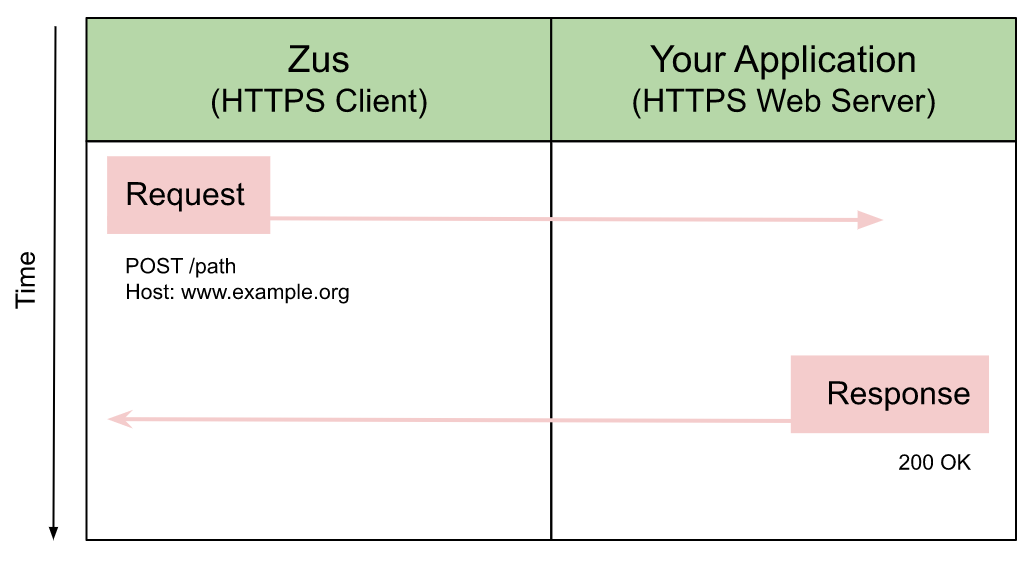
If you would like to configure a Zushook for your account, please submit a support ticket to us here.
Getting Started with Zushooks
To set up your Zushook, you will need to specify a webhook URL, filter criteria, and authentication method.
Webhook URL
To react to data and develop your own trigger-action workflow automations, you will need to tell Zus what URL to securely send these requests to and acknowledge that the request was received by your application with a standard HTTP 200 OK response.
Given expected variability in data traffic, Zus strongly recommends directing Zushooks to a queue, especially if using a Zushook to trigger a workflow. This will allow your organization to enforce rate limiting and avoid overwhelming downstream services.
Filter
Zushooks will send an outbound HTTP request to your webhook URL when a FHIR resource is created or updated that matches the specified filter criteria. Filters are constructed as JQ queries and can alert you to resources that:
- Contain / do not contain a particular value such as a patient identifier system
- Have been updated to a completed status (e.g. Appointments, Encounters)
- Come from a given data type such as ADT or Medication Alerts
We also recommend implementing a queue on your endpoint.
Authentication
Basic (username/password) and OAuth client credentials authentication (https) methods are supported.
OAuth values
When using OAuth authentication, please provide the following values:
- webhookUrl
- clientId
- clientSecret
- tokenUrl
- audience
When secured with OAuth, Zus will send the entire FHIR resource in the response body:
{
"message_id": “123”,
"source": "com.zushealth.zushooks",
"time": "2023-07-17T13:48:32Z",
"resourceId": "Encounter/c020d8eb-ea59-492b-862f-c27f9556f628",
"ownerId": "builder/abc",
"resourceIncluded": true,
"resource": {
"meta": {
"extension": [
{
"url": "https://zusapi.com/created-at",
"valueInstant": "2023-07-17T13:48:29.991+00:00"
}
],
"versionId": "1",
"lastUpdated": "2023-07-17T13:48:53.526+00:00",
"tag": [
{
"system": "https://zusapi.com/accesscontrol/owner",
"code": "builder/844ad945-13d1-4c18-9f03-8753df1579b3"
},
{
"system": "https://zusapi.com/thirdparty/source",
"code": "Sample ADT Network"
}
]
},
"extension": [
{
"url": "https://zusapi.com/fhir/identifier/universal-id",
"valueString": "75bf769f-d309-4243-a98d-0d12e339b468"
}
],
"identifier": [
{
"use": "official",
"type": {
"coding": [
{
"system": "http://terminology.hl7.org/CodeSystem/v2-0203",
"code": "VN",
"display": "visit number"
}
],
"text": "visit number"
},
"value": "185423165"
}
],
"status": "finished",
"class": {
"system": "http://terminology.hl7.org/CodeSystem/class-coding",
"code": "E",
"display": "Emergency"
},
"subject": {
"reference": "Patient/f61b4027-d758-4686-ab96-e0e1d1bedc71",
"type": "Patient",
"display": "Grace Martin"
},
"participant": [
{
"individual": {
"reference": "Practitioner/7927e01e-c251-45c5-8d1b-fb135afba689",
"type": "Practitioner",
"display": "VICTOR HOBBS"
}
}
],
"period": {
"start": "2023-07-11T01:09:00Z",
"end": "2023-07-12T04:30:00Z"
},
"hospitalization": {
"admitSource": {
"text": "Home"
},
"dischargeDisposition": {
"text": "Against Medical Advice"
}
},
"location": [
{
"location": {
"reference": "Location/9433cbaf-4cea-46d0-a45c-afc2c9f9503f",
"type": "Location",
"display": "Sample Medical Center"
}
}
],
"serviceProvider": {
"reference": "Organization/87984080-e35f-4a00-8295-bdfacfc368a8",
"type": "Organization",
"display": "Sample Medical Center"
},
"operationType": UPSERT
}
Zus sends the full FHIR resource as part of the message for FHIR resources smaller than 1 MB.For resources larger than 1 MB, Builders can query the Zus FHIR store with the delivered resourceID.
For basic authentication schemes, Zus will send the FHIR resource ID and associated Universal Patient ID. You will need to query the Zus FHIR store to retrieve the full details of the resource:
{
"message_id":"456",
"source":"com.zushealth.zushooks",
"time":"2023-07-17T13:48:32Z",
"resourceId":"Encounter/c020d8eb-ea59-492b-862f-c27f9556f628",
"ownerId":"builder/abc",
"resourceIncluded":true,
"resource":{"UPID":"75bf769f-d309-4243-a98d-0d12e339b468"},
"operationType": UPSERT
}The message payload also includes:
- Message ID: There is no guarantee that a message will be sent only once
- Source: Supported sources are "com.zushealth.zushooks"
- Time of message creation
- Resource ID
- Owner ID of the resource
- resourceIncluded: This will be set to false if using basic authentication or the resource size is greater than 1 MB.
- operationType: Has a value of UPSERT or DELETE. If the value is DELETE and the webhook is using OAuth, the resource payload will be the last version of the resource before it was deleted. If the webhook is using basic auth, you will receive the UPID of the deleted resource, but will receive an error if trying to retrieve the resource via API.
Retry Behavior
Currently, if a customer's webserver returns any non-2xx HTTP response, the message will mark as failed and be returned to the input queue. Messages will be retried every 30 minutes until they succeed or have failed 5 times. Messages which fail 5 times are put on a dead-letter queue and can be manually re-driven by Zus engineers within the 14 day message retention period.
Zushooks delivery is at-least once. If you have multiple Zushooks filters which match the same resource, automatic retries will cause duplicate messages on all matching filters. For example: a resource matches filterA, causing a successful message to webserverA, and that same resource matches filterB, which causes a failed message to webserverB. That resource will be retried in 30 minutes, so webserverB may see this as a duplicate. Your integration should keep track of already-seen messages, such that repeat delivery will not cause an issue.
Testing in local dev environment
Zushooks require a publicly accessible URL. To build toward this requirement, you can deploy your application to a development or test server that is reachable from the public internet or use an HTTP tunneling tool like ngrok to set up a public URL for your application that maps to an application server running locally on your computer.
For initial testing to validate successful receipt of Zushooks, you can also test without authentication using webhook.site, which provides a unique, random URL for receipt of webhooks without the need for an internet-facing web server.
This testing should only be conducted on synthetic data.
Zushooks pricing
All customers may configure up to one million Zushooks per month for free. Above these volumes, customers will be charged according to Zushook or patient volume. For more information about pricing, please reach out to the Zus sales team or your account manager.
Updated about 2 months ago
