Diagnostics
This page is no longer being updatedAs of April 23, 2024 all documentation of the ZAP can be found at https://clinicalguide.zushealth.com/docs/diagnostics
Overview
The Diagnostics component allows providers to understand a patient's diagnostic reports (i.e., labs, imaging, clinical studies, etc.) over time.
Timeline View
Users can:
- See chronological, deduplicated* diagnostic tests from your organization and other providers
- View results for each diagnostic test (e.g., full results for lab analytes within a panel)
- View source documents that included diagnostic tests and results
*Note: Some diagnostic reports do not come with codes from standard terminologies (e.g.,LOINC), which may reduce the impact of deduplication. We will consider improving our deduplication over time.
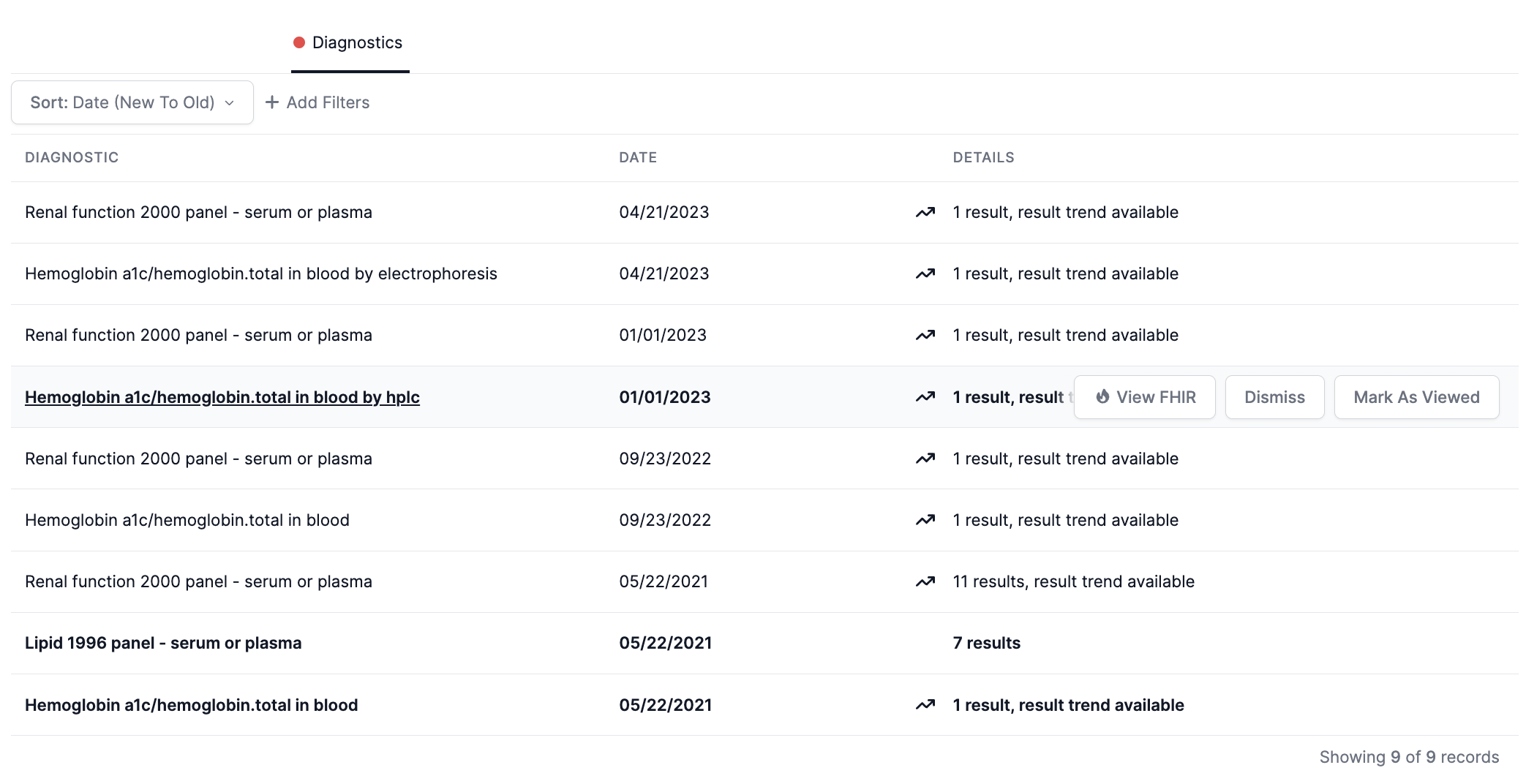
The red dot to the left of the "Diagnostics" title indicates the presence of new data. New diagnostics are displayed in bold font. Diagnostic reports for labs which have historical trend data available will show the arrow indicator and supplemental text above.
You can mark a new diagnostic report as read by clicking "Mark As Viewed", as shown above, or by clicking on the diagnostic report to view its details, which automatically marks the diagnostic report as viewed.
If you believe a diagnostic report is not relevant for a patient, you can click "Dismiss" to remove it from the Timeline View. Select "+ Add Filters" and click "Show Dismissed Records" to show dismissed diagnostic reports, which will appear in gray font.
Details
Click on a diagnostic report to see its results. For labs this includes analyte values and reference ranges, when available.
Clicking on the "Source Document" link shows the clinical document the diagnostic report was extracted from.
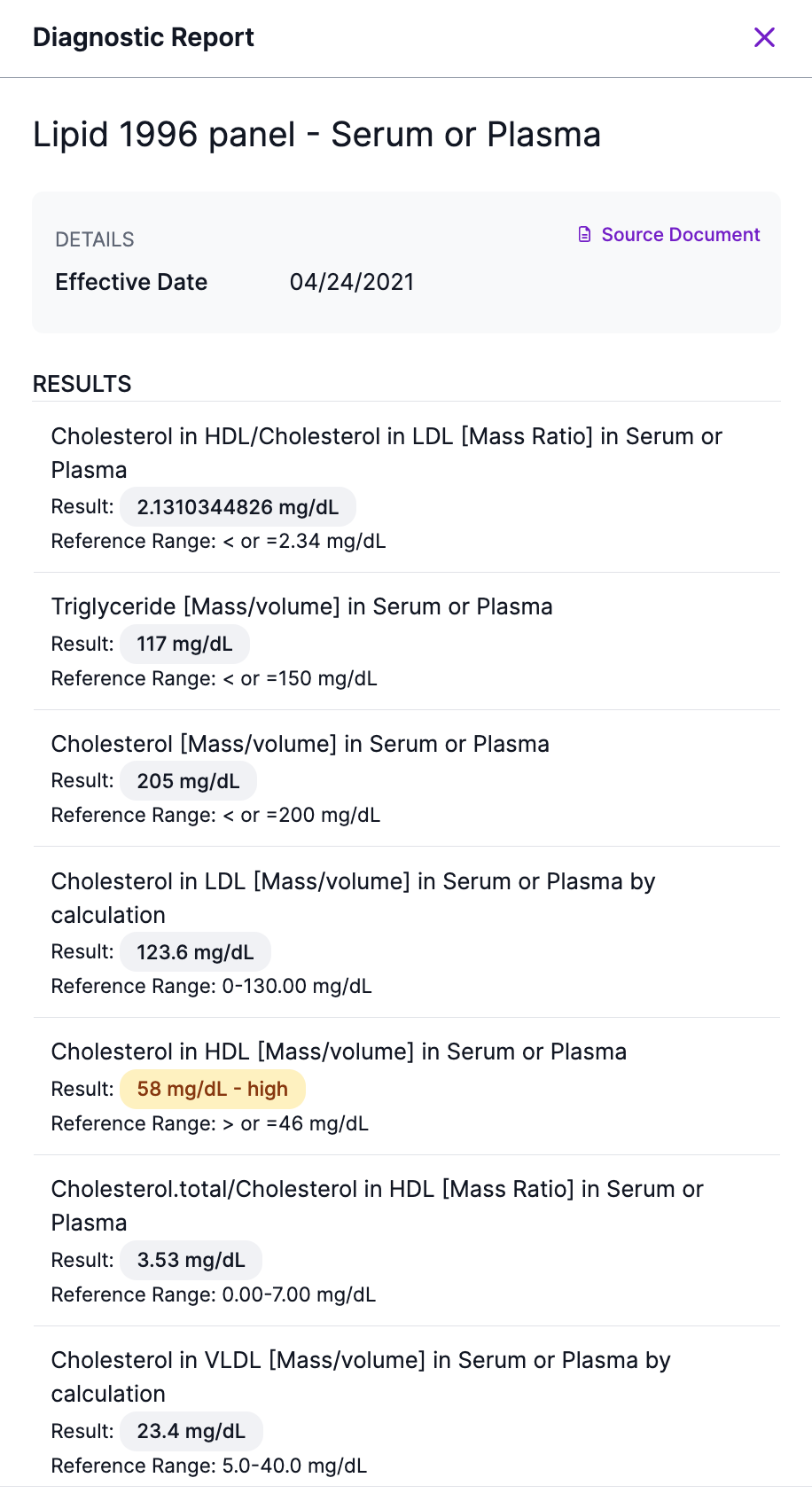
You can also view trends over time for select lab analytes. The “Trends” option will appear if a patient has at least two values for a lab and has been created in Zus after 7/19/2023.
Click on “Trends” to show the full set of values for this patient. Lab values are summarized by LOINC code (e.g. 17856-6, 4549-2 for hemoglobin a1c). Click on a specific lab value in the trend to open the source diagnostic report the value came from.
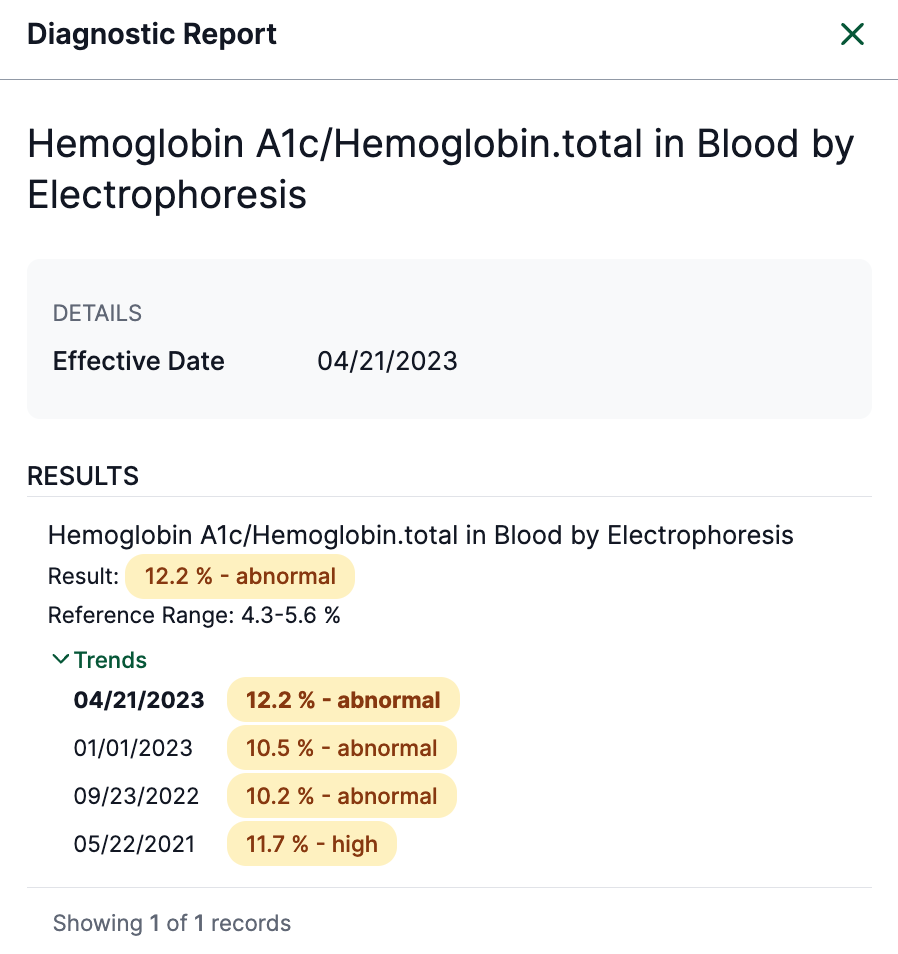
Trending feature scopeTrends are currently available for the following labs. Please reach out to our Support team if you would like to see trends for a lab analyte not listed below.
Independent:
- Hemoglobin A1c
- Troponin I.cardiac
- Magnesium
Metabolic panel:
- Creatinine
- Glomerular filtration rate
- Glucose
- Potassium
- Urea nitrogen
Lipid panel:
- Total Cholesterol
- Cholesterol in LDL
- Cholesterol in HDL
- Triglycerides
Thyroid panel:
- Thyrotropin
- Thyroxine (T4)
Renal panel:
- Lipase
- Phosphate
Known Issues
The Diagnostics component is in a Beta stage and thus there are several known issues we are working to solve:
- Some Diagnostic Reports are not showing all available results in the Details view
- Some source documents do not contain lab results
If you identify an issue not listed above, please let us know by contacting our Support team. Your feedback is much appreciated!
Updated 4 months ago
