Documents
This page is no longer being updatedAs of April 23, 2024 all documentation of the ZAP can be found at https://clinicalguide.zushealth.com/docs/documents
Overview
The Documents component contains all clinical documents retrieved for a patient from your organization's and external records. Providers can access these source documents to view information that Zus has not yet incorporated into other embeddable UI components.
Users can:
- See a chronological, deduplicated* list of documents from your organization and other providers
- See a table of contents for each document
- View each document
*Note: Some document duplicates may still surface if patient history has been requested for a patient multiple times with a short time frame. We will consider improving our deduplication over time.
Documents List
The Documents list shows documents from your organization and outside provider records, summarized by title, encounter date (where applicable), date retrieved, and author, so users have a simple, deduplicated documents list to review.
- Note: the Documents list will be blank if Zus did not find any matching records for a patient or if your organization has never requested medical history for a patient through Zus.
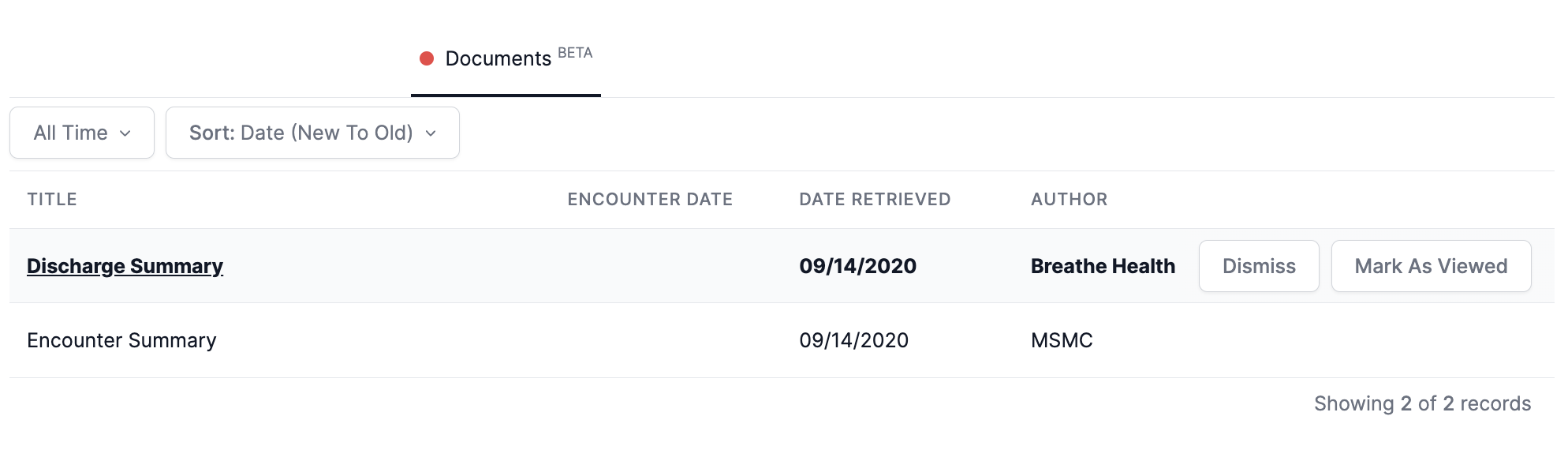
The red dot to the left of the "Documents" title indicates the presence of new data. New documents are displayed in bold font.
You can mark a new document as read by clicking "Mark As Viewed" above or by clicking on the document to view its details, which automatically marks the document as viewed.
If you believe a document is no longer relevant for a patient, you can click "Dismiss" to remove it from the Documents list. Select "+ Add Filters" and click "Show Dismissed Records" to show dismissed documents, which will appear in gray font.
Document Details
Summary
Click on a document to see a summary of key metadata, including status, the originating organization, and a table of contents.
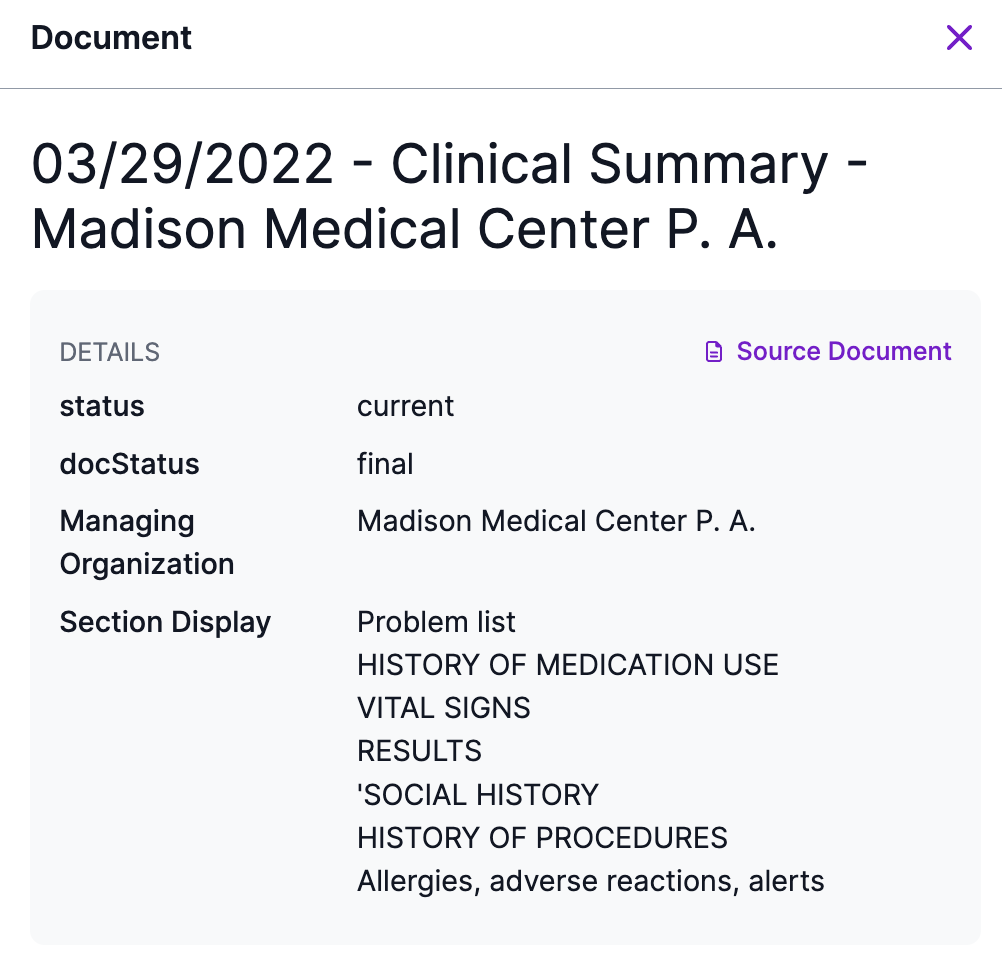
Document Viewer
Click on the "Source Document" link to show the entire clinical document.
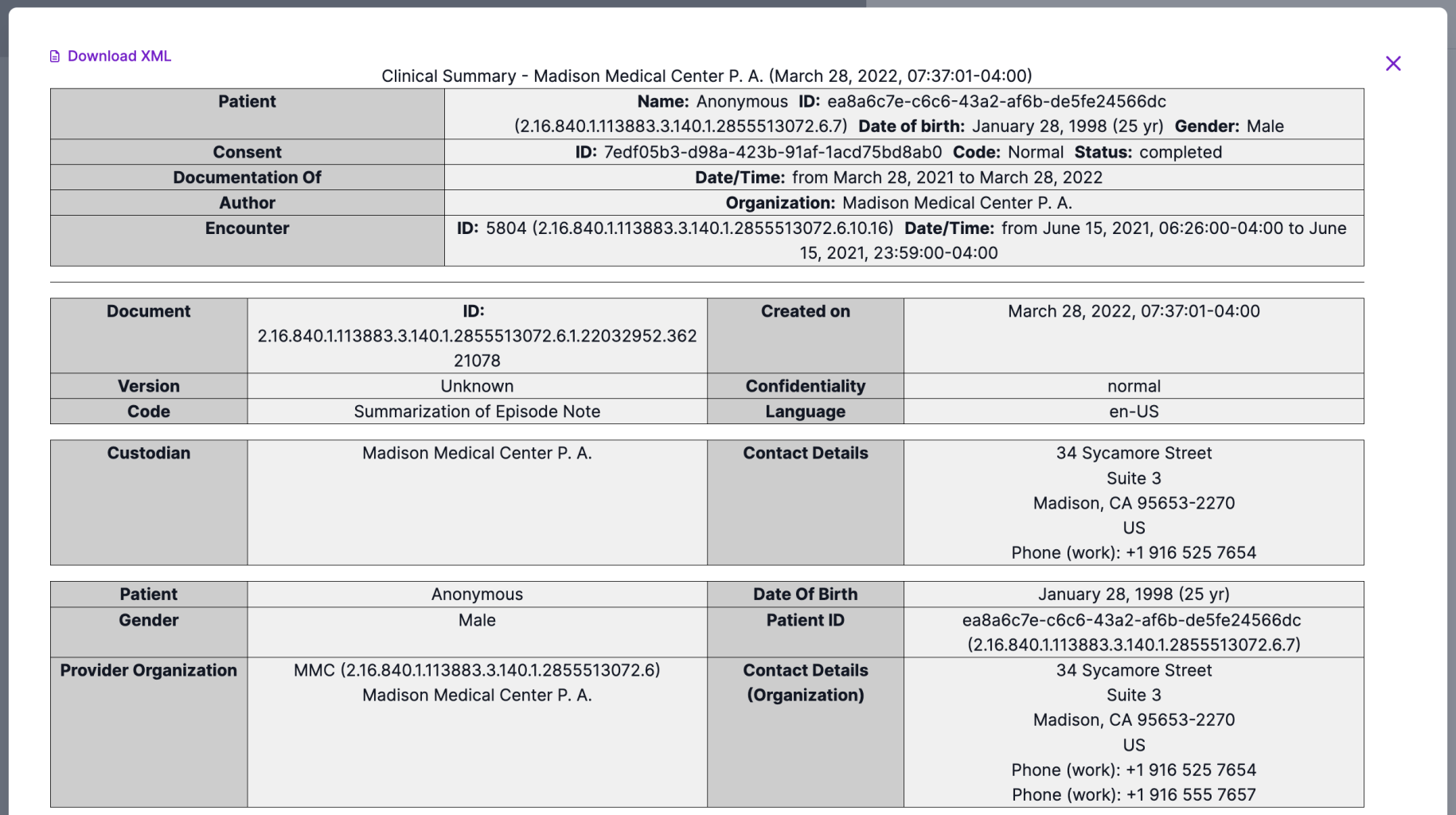
Updated 4 months ago
