Overview [BETA]
This page is no longer being updatedAs of April 23, 2024 all documentation for how to use the ZAP can be found at https://clinicalguide.zushealth.com/docs/the-zap-overview
What is the Overview?
The Overview component provides a single summary view of selected relevant clinical data. The overview includes the following cards:
- Conditions
- Medications
- Labs
- Emergency Department (ED) & Inpatient (IP) Visits
- Package Information
The Information icon in the top right of each card provides an explanation of what information is summarized in the Overview (also described below).
Items listed in each card can be clicked to open a pane with more details, the same way you can in each component. Each overview card shows a subset of the available data. To see the full view of a given type of data, click on the link at the bottom of each card.
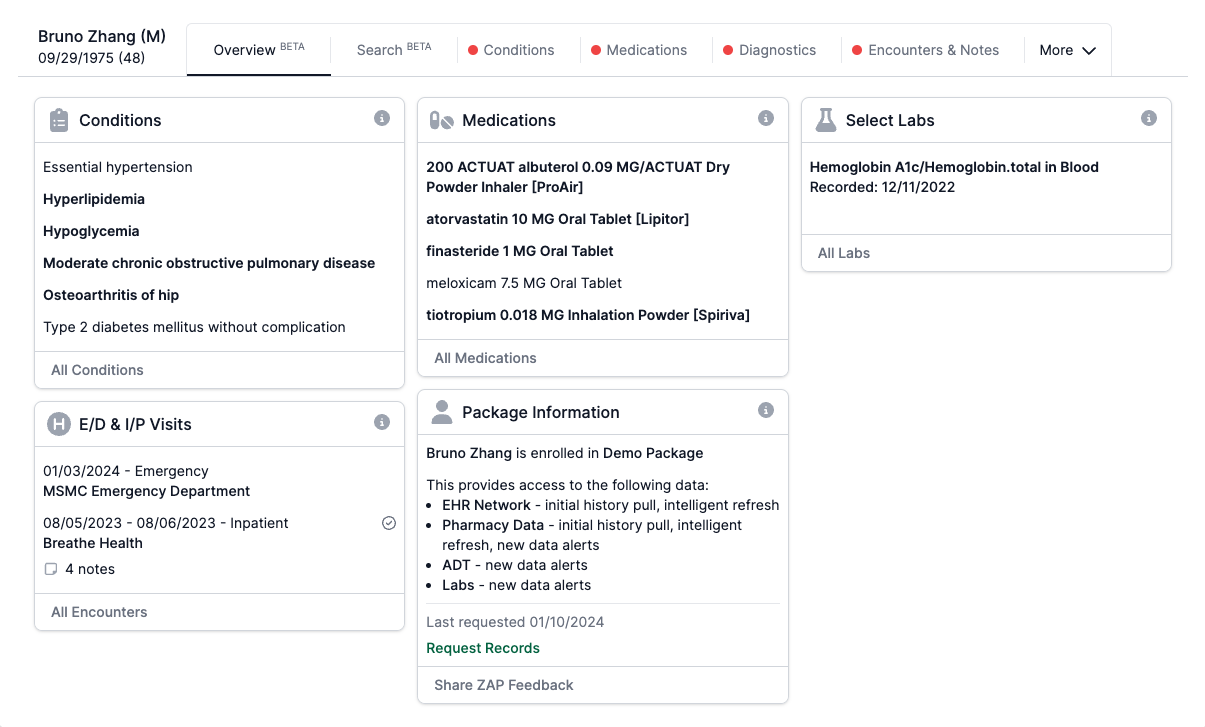
Conditions Card
The Conditions card shows Chronic Conditions and those Conditions associated with a hierarchical condition category (HCC) code.
Medications Card
The Medications card shows medications with prescriptions or fills in the past six months and filters out medications that lack clear date information.
Labs Card
The labs card displays the most recent results for the following tests:
- Comprehensive metabolic panel (CMP)
- Complete blood count (CBC)
- Hemoglobin A1C
ED & IP Visits
The ED and IP Visits card displays Emergency Department and Inpatient visits from the past year with links to any notes that Zus was able to find related to the encounter.
Package Information
The Package Information card gives the user information about what kind of data they can expect for a patient, when the most recent patient history data request was made, and a link to request records.
Additionally, users can submit in-the-moment feedback via the "Share ZAP Feedback" link in this card.
FAQs
Why is there a checkmark next to some list items?
A checkmark is used to indicate information that is already in the patient’s chart. Items without a checkmark may be information that isn’t yet known to your clinical team from other providers the patient has seen.
Why are overview cards empty?
You may notice circumstances where some overview cards have data and others do not. This could be for several reasons:
- The filtering on the overview cards is not returning results, but there are other results in the patient's full record. Try clicking "All [data]" to see if there is more data in each of the individual components.
- No data of this kind was returned when the patient history was pulled. In this case, both the overview card and component will be empty and indicate no data was retrieved for the patient.
I don't understand what the Package Information card says.
In order for Zus to query for patient data, we enroll them in one of several packages to ensure data it up-to-date and refreshed on a regular basis. You can learn more about enrollment and refreshing here. This card in the overview is meant to give a glimpse into the kinds of data you can expect to see for a patient, and indicates the date of the most recent refresh.
Is there a way to customize the overview?
Not yet! We would love to hear your ideas on how to best improve the overview and customize it to what is useful for your organization. Reach out to us here!
Updated 4 months ago
