FAQs for Elation Integration
Q: How do I turn on the integration?
A: Contact your CSM to enable the Zus integration for your practice.
Q: Can the integration be enabled for individual users?
A: No, the integration can only be enabled at the practice level.
Q: How can I access the ZAP in Elation? Do I need a separate login?
A: Once the integration is enabled, each patient chart will have a button called “Outside Care” which you can click to view that patient’s ZAP. No additional login is required.
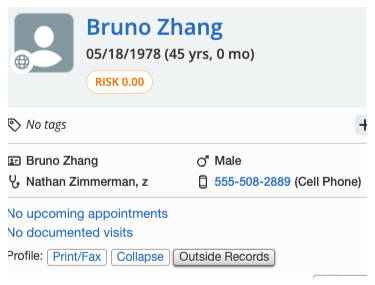
Q: How does data from outside networks populate the ZAP?
A: The integration includes automated patient history requests that are triggered by upcoming patient appointments. This means that data will be available for patients in the ZAP before an upcoming appointment.
Q: Can I request data ad-hoc?
A: Yes, the ZAP includes a “request records” button that allows you to request external data on-demand. Once your request is kicked off, we recommend waiting ~30 minutes to ensure all data is returned to the ZAP.
Q: What data will Zus receive from Elation?
A: Zus ingests data from Elation to help ensure a comprehensive and de-duplicated view of the patient within the Zus Aggregated Profile (ZAP). Today, the following types of data are transmitted between Elation and Zus. We will update this list as new data types are added.
- Patients: Patient demographic and metadata are used to get patient history data using Zus’ patient history API.
- Appointments: Upcoming appointment data are used to ensure the ZAP is up-to-date by retrieving patient history ~24 hours before a scheduled appointment.
- Problems: Data on a patient’s problem list are used to ensure that the ZAP accurately displays new data retrieved from outside networks and de-duplicates against already known problem data.
We will continue to add additional data types to this list as they become available.
Q: What will you be doing with the outside data networks on behalf of our providers?
A: We will make requests to the Carequality and CommonWell networks to find and retrieve data on your providers' patients. These requests will be triggered automatically (e.g., to refresh the ZAP before the patients' appointments), but your providers will also have the option to trigger them on an ad-hoc basis.
We will also respond to inbound requests for data from other network participants on your providers' behalf. This is a requirement of participation in these networks.
Q: How are my organization and providers set up in CommonWell and Carequality?
A: We register your provider's organization with CommonWell and Carequality and provide them with the organization name, type (e.g., ambulatory, hospital, acute care), address, and a unique organization id (OID) generated as part of the registration process.
Today, we do not supply an organization NPI as part of this process. However, we do require that each individual request to the network include the name, role, and NPI of the practitioner on whose behalf the request is being made. We store this practitioner as part of the patient's care team and include their information when responding to inbound requests from the network.
Q: How do we specify what patients to pull data for?
A: When the integration kicks off, Zus will begin to ingest upcoming appointment data. These appointments are used to schedule patient history data pulls. This means that Zus will ensure that the patient history data is retrieved before the patient’s appointment date to ensure the most up-to-date data is available to you.
We will also offer a “Request Records” function in the UI that you can use to request data for an individual patient. Keep in mind that this simply triggers the request, and it may take up to 24 hours for all external data to be returned.
Q: What patient data from my organization will be shared with the Zus network?
A: As permitted by HIPAA (45 CFR 164.506), Zus generally operates on a “default opt in” basis for the health information exchanges in which it participates, the health information networks to which it is connected, and for all of the health care organizations that are directly connected to the Zus Platform (collectively, the “Zus Network”). This means that when you access or share Patient Data (excluding specially regulated data) through a patient’s ZAP (or Zus Aggregated Profile) the patient is automatically opted in to sharing with organizations connected to the Zus Network without the patient needing to sign a specific HIE consent or release of information form.
Because Zus is committed to the principle of respecting individual choice, Zus enables patients to opt out of data sharing through the Zus Network if they choose. If a patient decides to opt out, they must complete the Zus Opt Out Form and send it to Zus.
Q: How does Zus protect specially regulated or sensitive data?
A: Specially regulated data are a subset of PHI that may not be shared among providers without explicit consent from the patient (e.g., HIV/AIDS status, psychotherapy notes, substance use, mental health facility information). Zus is actively working on a mechanism to automatically tag this data and prevent sharing.
Zus does not yet support the ability to share specially regulated data with a patient’s consent, though this is under consideration for our long term roadmap. If you’d like to learn more about our roadmap here or have specific questions, please contact [email protected].
Updated 4 months ago
